
What Makes monday.com Workflow Automation the Right Fit for Your Team?
Summary: This blog explores how monday.com workflow automation boosts efficiency by automating tasks, approvals, and notifications. It compares monday.com’s features to other tools, emphasizing customization, integrations, and scalability. Scroll down to learn more about monday’s automation feature.
Ever feel like managing projects is more about chasing updates than getting things done? ⌛
Too often, teams get bogged down by repetitive tasks and endless status updates, pulling focus away from meaningful work. That’s where workflow automation comes in—it’s designed to streamline these tasks, keeping everyone focused on what truly matters.
With monday.com’s workflow automation, imagine gaining back those hours. It works as a team member who works when everyone sleeps to help you focus on efficient tasks the next day.
The workflow automation feature handles the details such as automating approvals to keep all your tasks on track, so your team can get ahead.
Keep reading to understand how monday’s workflow is reliable!
Why Does the Workflow Automation Platform Work Like a Team Member?
Workflow automation is a digital system that seamlessly manages routine tasks, often across multiple departments or software tools. Instead of manually updating spreadsheets or sending follow-up emails, workflow automation runs these processes behind the scenes.
Here’s an example of how workflow automation functions in action.
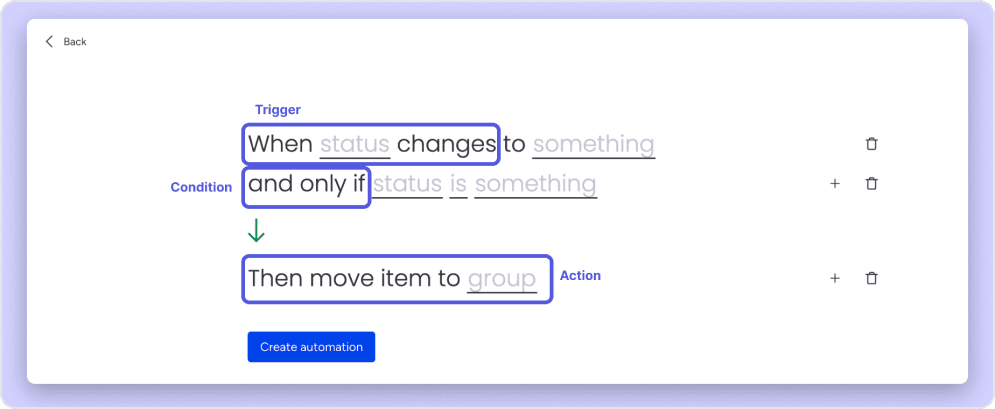
Imagine a team managing content approvals for a client’s digital marketing strategy. When a new article draft is submitted, workflow automation can handle multiple steps: it assigns the draft to the relevant reviewer, sends an alert when feedback is required, and even updates the article’s status upon approval or rejection from the other party.
This seamless flow eliminates the need for constant follow-ups or manual tracking, keeping the process efficient and allowing team members to focus on higher-level tasks.
Workflow automation not only ensures tasks move along smoothly but also keeps everyone on the same page about the project’s status—there is no need for endless email threads or repeated manual workflows.
The key features of automation lie in how it empowers teams to focus on high-impact activities and team productivity. By streamlining manual processes, automation reduces errors, boosts efficiency, and improves workflow consistency.
This is especially beneficial for complex projects, where keeping track of all the moving parts can be challenging. Whether sending reminders, updating project statuses, or notifying teams about upcoming deadlines, automation keeps the momentum going.
Setting up workflow automation tools takes a little initial effort but pays off by dramatically reducing manual work. These systems are typically low-code or even no-code, meaning that anyone can configure them to fit their processes regardless of technical skill.
The payoff is time saved and fewer bottlenecks as tasks flow more smoothly and consistently across teams.
monday.com is particularly effective in this arena. Its customizable automation options, templates, and integrations allow teams to create workflows that fit their unique needs.
Let’s take a closer look at why it stands out as a top workflow automation tool.
What makes monday.com the Right Workflow Automation Tool?
When it comes to choosing a workflow automation tool, monday.com comes to mind for its powerful and flexible features, designed to streamline any team’s processes easily.
Here’s why:
1. Automate Routine Workflows Efficiently
With monday.com, repetitive processes such as approvals and leave request forms can be set up for seamless, consistent execution. This ensures tasks follow a structured sequence, minimizing delays and errors.
2. Integrate with Key Tools
monday.com integrates effortlessly with major tools, including company cloud drives and mobile apps on Android devices. This accessibility allows teams to access files and stay updated from virtually any location, ensuring smooth collaboration.
3. Enhance Team Collaboration with Real-Time Updates
Through centralized notification flows and status updates, monday.com focuses on a collaborative environment. It lets every staff member know what’s happening, when, and who’s responsible, even as teams grow or bring in new processes.
4. Flexible Pricing for Scalability
monday’s great pricing structure adapts to different organizational sizes, enabling teams to add more tasks, more projects, and streamline growing operations as needed.
5. Customizable Automation for Every Process
Teams can design workflow forms that are preferred or based on specific needs, such as employees seeking approvals from HR or content editors seeking reviews. Automated notification flows allow tasks to reach the right person at the right time without manual intervention.
6. Data-Driven Visual Tools
monday.com offers Gantt charts, Kanban boards, and other visual aids that simplify complex workflows. These tools give an instant view of project timelines, enabling teams to track and adjust progress as needed.
7. Centralized Data Management
As an organizational hub, monday.com consolidates shared documents and key project items, reducing the learning curve by keeping information easily accessible for everyone involved.
8. Comprehensive Tracking for Performance Analysis
From task inception to completion, monday.com’s tracking tools allow teams to analyze each step of a workflow. This transparency helps managers understand strengths and bottlenecks, driving continuous improvement.
These powerful, flexible features make monday.com an adaptable, high-performing solution for workflow automation across diverse organizational needs. It empowers teams to streamline processes, scale seamlessly, and achieve new levels of efficiency.
These are the powerful advantages of automation and integrations; let’s explore the benefits of automation and integration with monday.
5 Key Benefits of Automation and Integrations in Project Management with monday
Automation and integrations aren’t just buzzwords—they are essential for maximizing efficiency in modern project management. With monday.com’s robust tools, you can streamline workflows, reduce manual errors, and ensure your team works smarter. Here’s how:
1. Save Time with Custom Automation
Say goodbye to repetitive tasks. With monday.com’s custom automation workflows, you can automate everything from task assignments to notifications and status updates. This saves time and reduces the risk of human error, ensuring that tasks are consistently completed on time.
2. Centralize Your Tools with Integrations
monday.com integrates effortlessly with tools your team already uses, like Slack, Microsoft Teams, Google Calendar, and CRM platforms. These integrations create a unified hub for project management, eliminating the need to switch between apps and making real-time collaboration smoother and faster.
3. Save Time with Workflow Triggers
Automation in monday.com isn’t just about eliminating manual tasks—it’s about improving productivity. Set up triggers that automate everything from time tracking to task dependencies, so your team can focus on strategic, high-impact activities rather than administrative work.
4. Real-Time Insights with Automated Reporting
monday.com’s automated reporting and integration features bring real-time data right to your fingertips. Whether you’re tracking project progress, task completion, or team performance, these insights empower you to make informed decisions on the spot—no more waiting on status updates or manually pulling reports.
5. Scale Your Operations with Ease
As your team or projects grow, monday.com’s automation and integrations scale effortlessly to handle increasing complexity. Whether you’re managing multiple teams, unlimited users, or complex project dependencies, automation ensures everything runs smoothly without additional overhead or effort.
These are not just it, there are more benefits of monday’s workflow automation, such as improvement in resource management, making the process standardized, and more…
Integrate Your Tools with monday.com for Effortless Workflow
Bring all your tools together for more productivity.
How to Create an Automation in monday.com?
Creating an automation in monday.com is quick and straightforward. With just a few simple steps, you can set up automated workflows that save time, reduce errors, and ensure smooth progress across your projects.
Let’s learn how to set up an automation that will optimize your team’s workflow:
Step 1: Access the Automation Panel
To begin, go to your monday.com board and click on the “Automations” tab.

This will bring up the workflow automation platform.

You’ll see a list of templates that can help automate repetitive processes like task assignments, status updates, and notifications.
Step 2: Choose an Automation Template
Select a template that matches your needs.

For example, when managing a project with multiple tasks, you could choose “When a task’s status changes to ‘Completed,’ notify the manager.”
This helps keep everyone informed on the progress of tasks and ensures nothing slips through the cracks.
Step 3: Customize the Automation
If required, there’s a feature for customizing Automation.

Let’s say when a task’s due date is near; the automation will automatically notify the project manager via email or mobile apps that it needs to be set as a priority. Users can also customize how they wish to receive notifications of real-time updates done in a certain place.
You can also have it trigger a task to the project’s next phase so the manager can add the next task as needed. This keeps your team in sync and reduces the need for manual workflow adjustments.
Step 4: Set Notifications and Integrations
Set up the automation to notify team members and seamlessly integrate with your existing tools.
If your project involves accessing shared documents from your company’s cloud drive, the automation can link to those resources automatically. This ensures that team members have quick access to the right documents without manually searching for them.

For instance, monday.com users might collaborate with Trello users. The integration will notify the team and automatically add the card to their workboard.
Step 5: Launch and Manage the Automation
Once you’re done with the setup, activate the automation.

As the project progresses, monday.com will automatically notify team members of status changes, assign new tasks, and ensure the workflow continues smoothly.
By using Kanban boards or Gantt charts, you can monitor the entire project and adjust as needed, ensuring timely progress with minimal manual intervention.
It is that easy to set an automation on monday.com. While many platforms offer automation, not all are designed with the flexibility, scalability, and ease of use that monday.com provides.
For a more detailed analysis of what else monday offers, check out our monday.com Review 2024: Comprehensive Analysis of Features, Pricing & Performance
Let’s highlight why monday.com stands out and how it can better serve your team’s automation needs.
monday Vs. Other tools: Why Choose monday.com for Automation?
Not all tools are created equal when it comes to automating workflows. While other platforms might offer basic functionality, monday.com has unique strengths that make it the best option for teams looking to streamline and manage workflows.
Let’s quickly see why monday.com is the ideal automation partner.
| Feature | monday Workflow Automation | Other Workflow Automation Platforms |
|---|---|---|
| Customization | Fully customizable, no coding required for easy setup | Limited customization and might often require code |
| User Interface | Intuitive, drag-and-drop design for easy use | It can be less user-friendly or have steeper learning curves |
| Cross-Platform Integrations | Seamless integration with many apps and tools | Fewer integrations and manual work are needed |
| Scalability | Easily scales with team growth and process complexity | Scalability may require extra setup or be limited |
| Advanced Notification Flows | Automates detailed notifications across teams and projects | Less advanced or harder-to-configure notifications might have fewer options |
| Mobile Application | Fully functional mobile app for iOS and Android | Limited or less intuitive mobile apps |
| Try monday.com for FREE |
monday.com goes beyond project management—it’s a productivity engine transforming how teams work. With its advanced automation features, you can set up multiple workflows that handle everything from task assignments to deadline reminders, saving your team from manual grunt work.
Whether automating project updates or triggering specific actions based on task status, monday.com ensures your processes run smoothly.
What raises the bar is that monday.com has seamless integration with various essential tools—Slack, Google Calendar, Microsoft Teams, and more. This means you can combine all your key apps, creating a cohesive ecosystem where your team stays connected and informed without jumping between platforms.
The best part? Setting up automation and integrations on Monday.com is incredibly straightforward. Its user-friendly interface lets you design and implement workflows with minimal effort, meaning your team can start reaping the benefits instantly.
Tap into the Power of monday—Every Day of the Week!
with TaskRhino guiding you, your projects will never miss a beat.
Frequently Asked Questions
Is monday.com a workflow automation tool?
Yes, monday.com is a powerful workflow automation tool designed to help teams automate repetitive tasks, manage processes, and improve efficiency.
Does monday.com have automation?
Yes, monday.com offers a range of automation features, such as task assignments, notifications, and integrations, to ensure smooth workflows.
What is the workflow automation?
Workflow automation involves using software to automate tasks and processes that would otherwise require manual input, saving time and reducing errors.
What are the benefits of Automating Workflows?
Automating workflows increases productivity, reduces human error, ensures consistency, saves time, and allows teams to focus on more strategic tasks without missing a beat.
Editor's Choice

How Much Does monday.com Cost? A Complete Breakdown of Plans

What is monday.com? How Can It Be Your Team’s Greatest Asset?
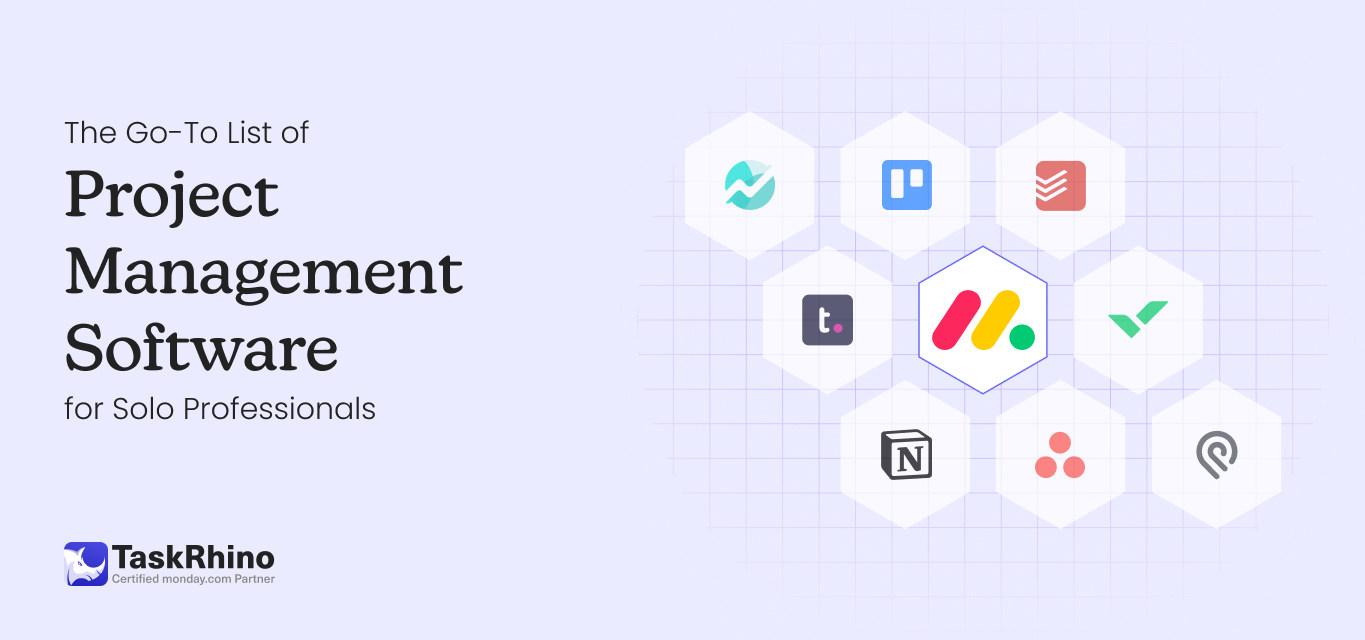
The Ultimate List of Project Management Software for Individual Users
